#
Creating YouTube Chapters Markers

#
Configuration Setup
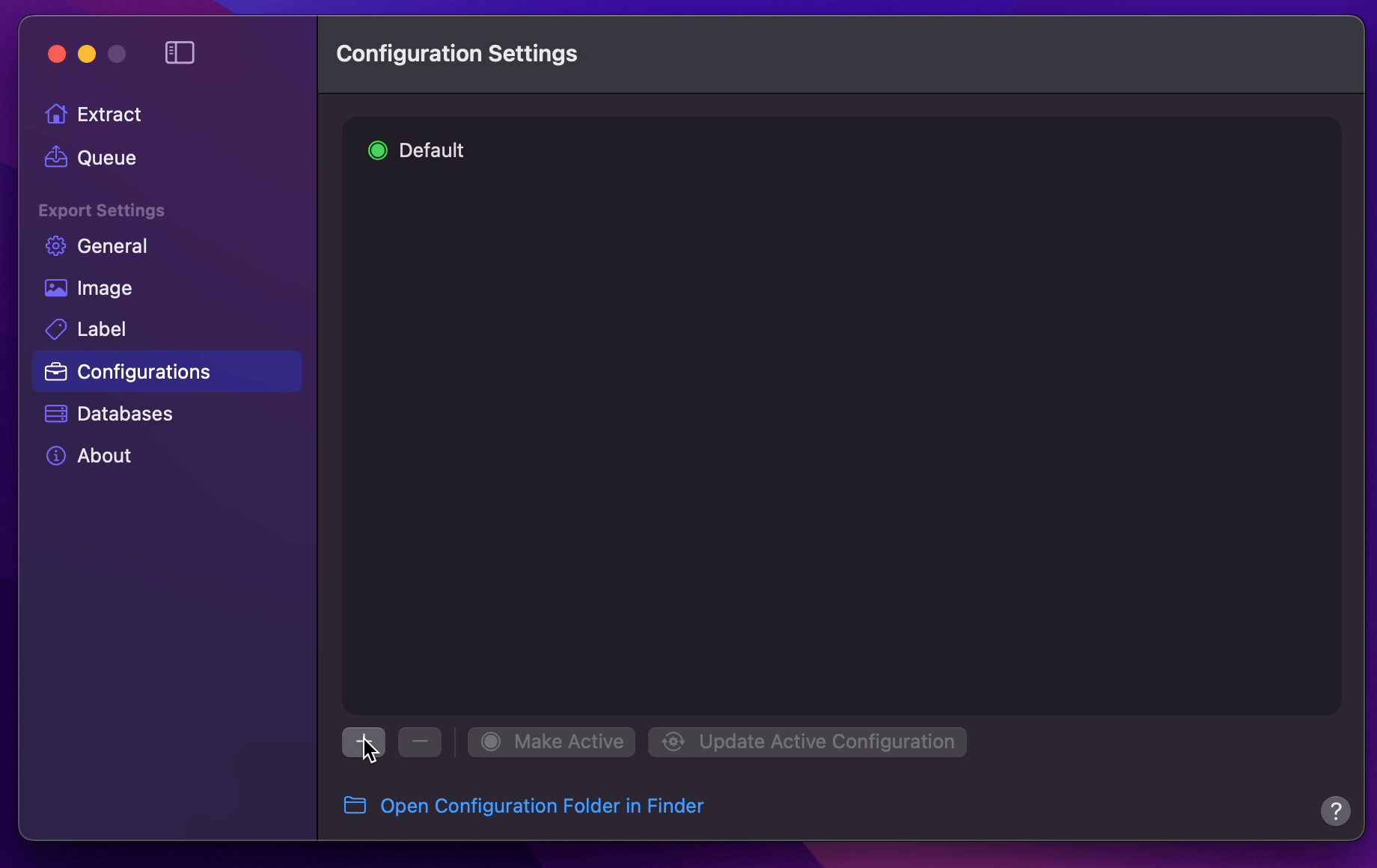
- Create Your Configuration.
- You can select your desired Export Destination by clicking on the Folder Icon.
- You can select YouTube Chapters as your Extraction Profile.
- Return back to Configurations to Update Active Configuration
#
Final Cut Pro to YouTube Chapters Markers
- Click the
Extensionsbutton on the left side of the Final Cut Pro’s toolbar and select Marker Data's Workflow Extension. - Drag your desired timeline to Workflow Extension's Extract Tab.
- Marker Data will launch to commence extraction and conversion.
- Marker Data will create
.txtfile with YouTube compatible chapters markers. - You can copy and paste the Chapters Markers from the
.txtfile into your appropriate video within you YouTube Studio.
