#
Dropbox Prerequisite
Airtable's API does not allow direct uploading of attachments. In order to upload an attachment via Airtable's API, the attachment must first exist at a publicly accessible url. To mitigate this problem, Marker Data has integrated Dropbox into its internal Airtable client. Dropbox’s basic account offers 2GB of free storage. It should be adequate for most operations. Once you upload your attachments to Airtable, you can delete the files from your Dropbox account thereafter.
#
Obtain your Dropbox's App key
- Login to your Dropbox's App Console account via a web browser.
- Click on Create app button.
- Choose Scoped access.
- Choose Full Dropbox access.
- Give your App a name.
- Click on Create app button.
Info
The name of the App can be unique and personal to you.
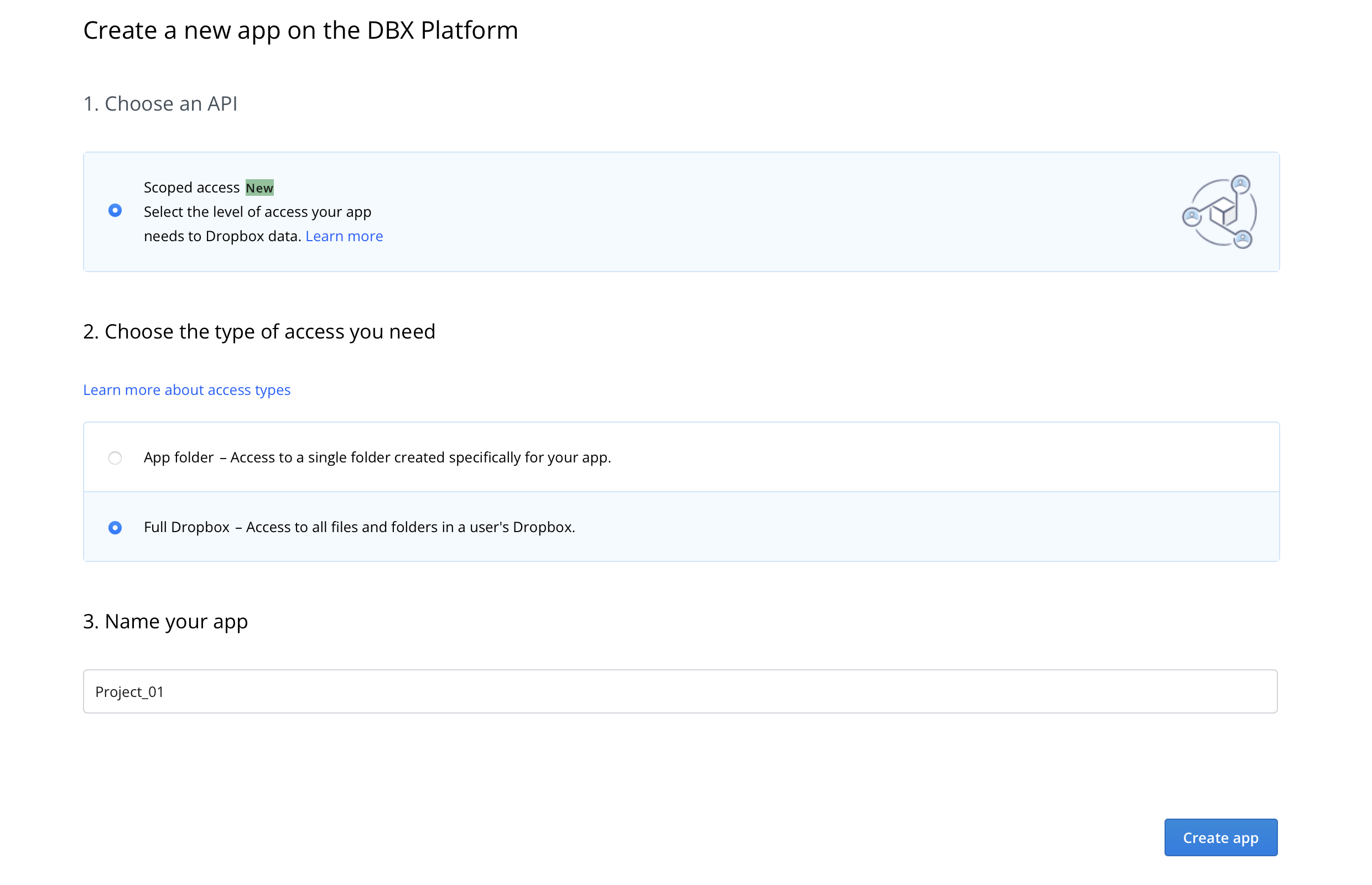
- Go to the Permissions tab.
- Set the permissions as shown on the screenshot.
- Click on Submit at the bottom.
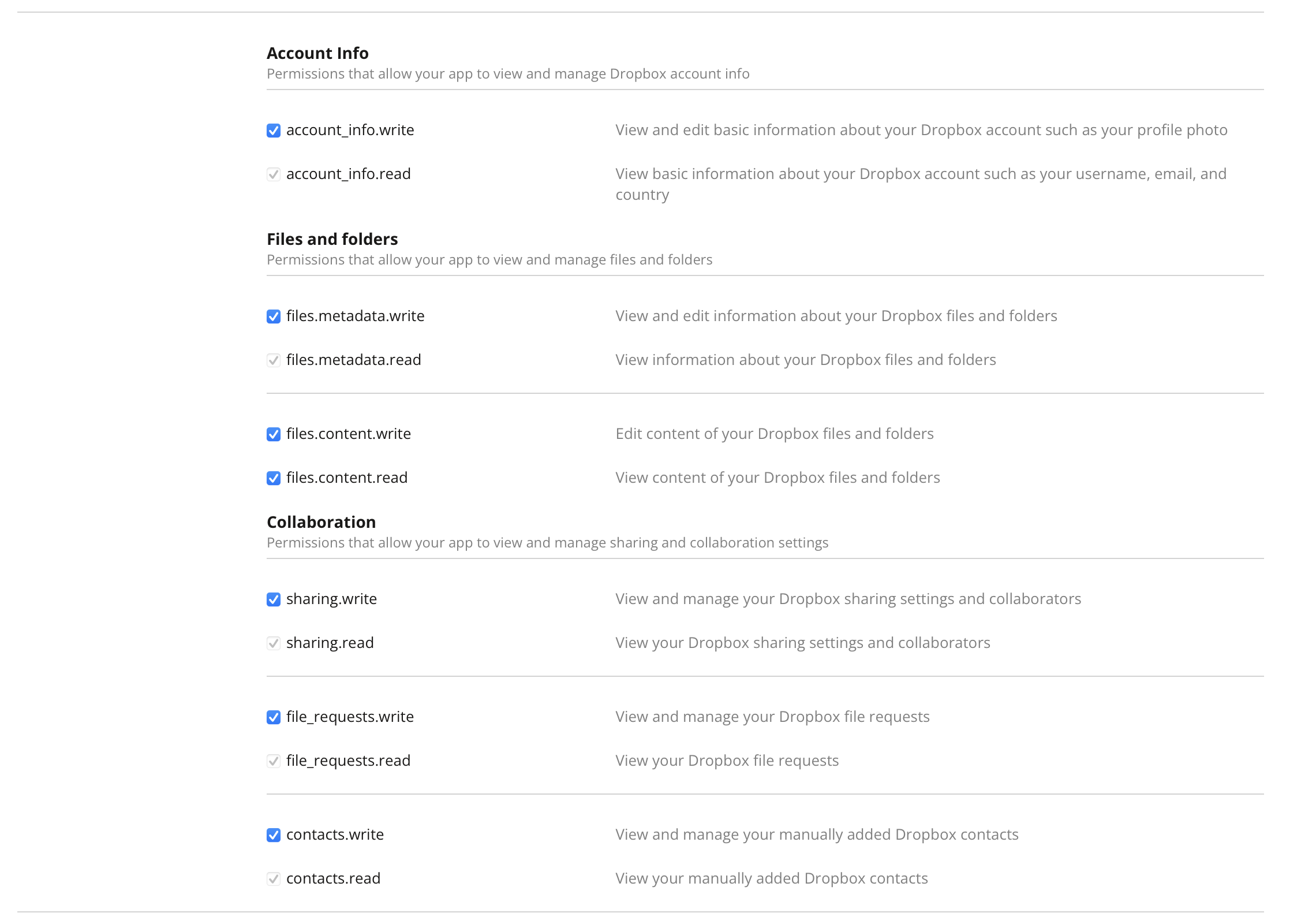
- Go to the Settings tab.
- You will see your App key.

- It is encouraged that you to copy it to your clipboard and store it somewhere safe.
