#
Database Platforms
#
What is Notion?
Notion is a single space where you can think, write, and plan. Capture thoughts, manage projects, or even run an entire company — and do it exactly the way you want. Notion provides the building blocks and you can create your own layouts and toolkit to get work done at an affordable cost.
Notion’s workspace allows you to write in a beautiful clean space, build your own personal wiki (with endless layers of content), plan using a kanban view, a calendar or a simple list view and last, but not least, to capture your workflows and record everything by creating databases.
If you are familiar with Final Cut Pro’s Smart Collections, you will feel right at home with Notion’s database. Notion’s database allows you to create custom views with specific filters and sort criteria.
#
Notion’s Databases
One feature that sets Notion apart from other database (i.e Airtable) is every entry or record is its own editable page. The record you enter into your database can be opened as its own Notion page, where you can layer or add in any information or blocks you want.
#
What is Airtable?
Airtable is a cloud-based spreadsheet and database management platform that allows users to organise and manage diverse types of data in a user-friendly and customisable interface. It can be used for a wide range of purposes, such as project management. Unlike Notion, Airtable is more data centric.
Airtable features a variety of extensions to help users get started quickly, as well as a range of powerful features for customising and organising data. These also include the ability to create custom views, add attachments and images to records, use rich-text formatting, collaborate with others in real-time, and more.
#
Airtable’s Databases
Unlike Notion, Airtable allows you to create sophisticated data models of relationships between tables. You can establish connections between records using linked fields, which enable you to create relationships similar to traditional database relationships (e.g., one-to-one, one-to-many, many-to-many). This makes Airtable more suitable for complex data management and relational database scenarios.
Airtable also offers robust automation capabilities through its built-in automation tool, Automations. You can create workflows and triggers that automatically perform actions based on specified conditions, such as updating records, sending notifications, or integrating with external services. This feature helps streamline your workflow and reduces manual effort.
#
Airtable vs Notion
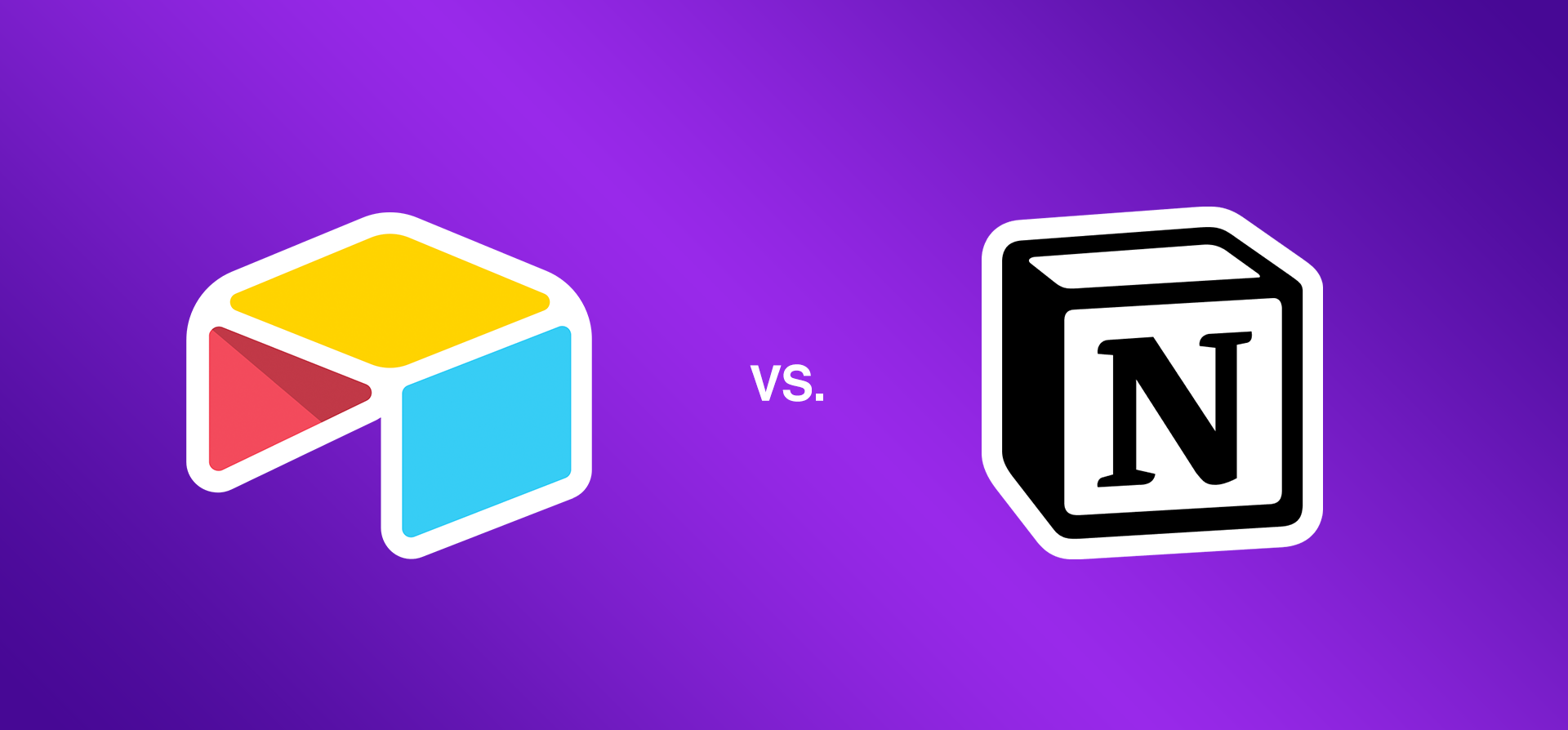
Airtable and Notion are both powerful tools for organising and managing information, but they have some key differences in terms of their functionality and focus.
Airtable has a more traditional spreadsheet-like interface, while Notion has a more flexible and customisable page-based interface. This makes Notion more suitable for creating documents and notes, while Airtable is better for organising data in a tabular format.
While both tools allow users to organise data in tables, Airtable is designed specifically as a database management tool and offers more advanced features for managing large amounts of data. Notion has more flexibility in terms of the data it can store and the way it can be organised.
Both Airtable and Notion offer collaboration features, but Notion has a stronger focus on team collaboration, with real-time editing, commenting, and task management built into the platform. Airtable’s collaboration features are more geared towards sharing and commenting on data, rather than task management.
Airtable’s plans starting at a stepper price point but offering more advanced database management features, while Notion’s plans start at a lower price point and focus more on flexible note-taking and collaboration features.
In summary, Airtable is a powerful database management tool with a spreadsheet-like interface, while Notion is a more flexible tool for creating documents and notes, focusing strongly on team collaboration. Both tools have their strengths and weaknesses, and the choice between them will depend on the specific needs, use case and budget of the user.
