#
Reviving A Lost Feature
Those of us who have been in the industry long enough would recall Legacy Final Cut Pro 7. It was a professional video editing software developed by Apple. Final Cut Pro 7 was highly popular and widely used in the film and television industry for its advanced features and powerful tools. It allowed users to edit and manipulate video footage, audio, and graphics in real-time, making it a favourite among video editors who demanded high-speed and efficient workflows. In 2011, Final Cut Pro 7 was replaced with the highly controversial announcement of Final Cut Pro X; which is simply called Final Cut Pro now.
Marker Export was one necessary minor feature from Final Cut Pro 7. It allowed the user to export markers from your timeline as a separate file, which allowed the user to use for various purposes such as collaborating with other editors, sharing notes with clients or other team members, or simply keeping track of important points in your project. The user could add as many markers as needed in the timeline, and each marker can have a specific name, comment, and duration.
Once the user has added markers to his or her timeline, you could export them by going to File, Export, Markers List as Text. This will bring up the Marker Export window, where you can choose the format and location of the exported marker file. You could export markers in tab-delimited text with different export options.
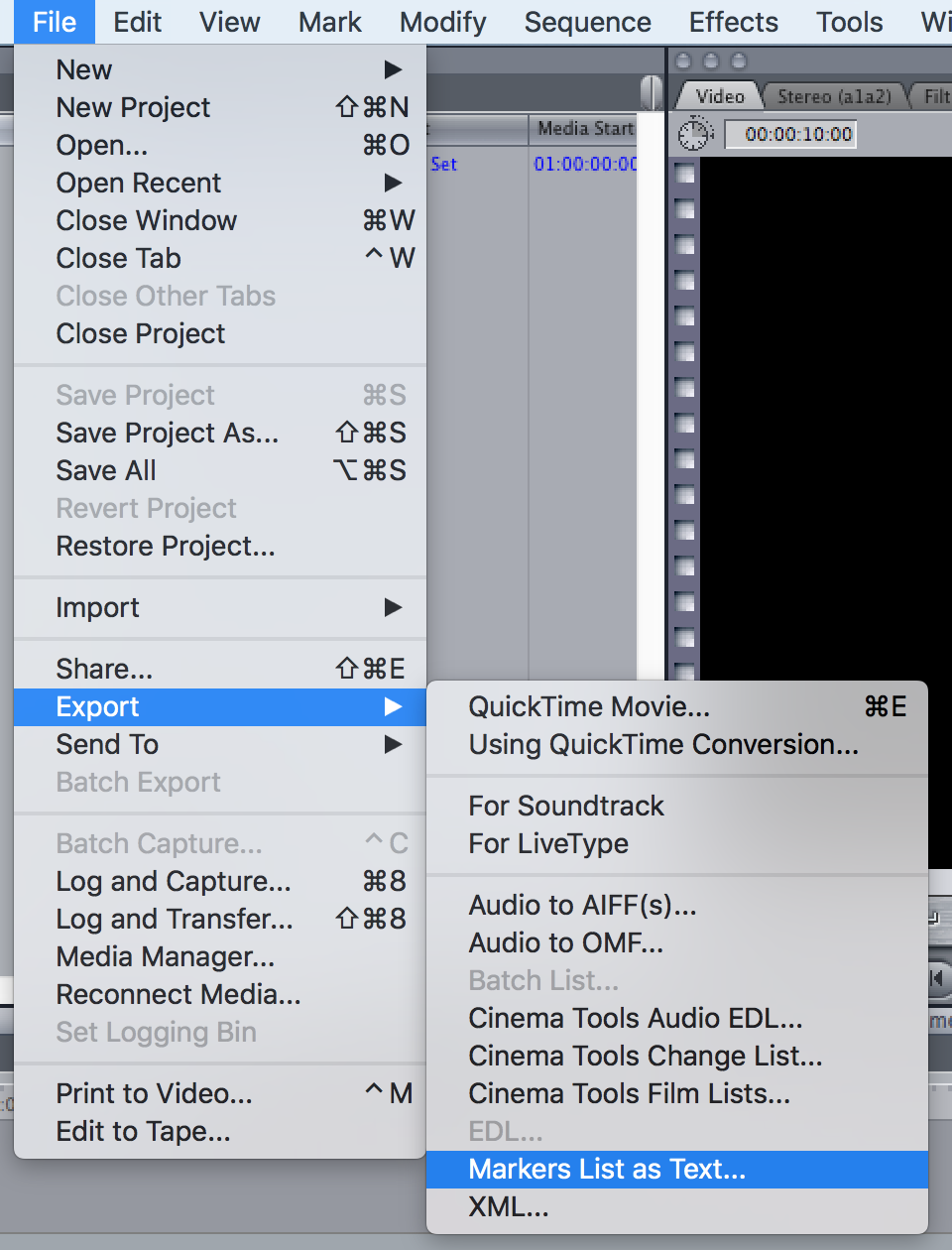
When you export markers, Final Cut Pro 7 includes all the marker information, such as the name, comment, and duration, as well as the position in the timeline. This allowed the user and collaborators to reference specific points in the project and stay organised throughout the editing process productively.
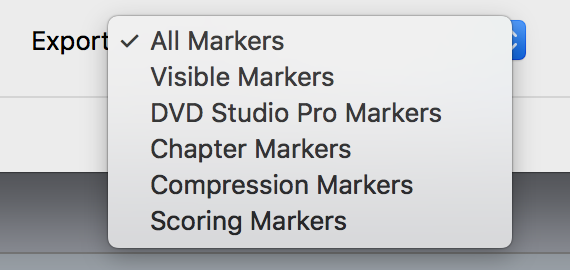
In Final Cut Pro, there is the widely used feature of Export XML (.fcpxml). Final Cut Pro is extremely powerful for handling Metadata. FCPXML contains most of the timeline’s information, include Marker Metadata. However, it is not easily accessible from the end user’s perspective. Hence, I would not associate Final Cut Pro's Export XML as a direct feature parity with legacy Final Cut Pro 7’s Marker Export.
Is it plausible for us to reinvigorate this functionality and modernise it to align with contemporary workflow requirements?
