
#
Marker Data
The avant-garde Marker extraction application crafted for Final Cut Pro. It allows users to extract, convert and create databases from Final Cut Pro’s Marker metadata effortlessly.
#
Core Features
- Functionality allowing batch extraction and rendering of stills or animated GIFs based on each Marker's timecode.
- Automatically analyse and embed colour swatches from extracted images for shot reference.
- Integrates with Final Cut Pro, boasting a native Share Destination & Workflow Extension.
- Precise extraction of Markers, ensuring an accurate representation of metadata.
- Native integration with renowned databases such as Notion and Airtable.
- Effortlessly synchronise Final Cut Pro's Marker metadata to cloud databases with a single click.
- Versatile features for batch burning-in labels, embedding comprehensive metadata of each Marker onto stills or animated GIFs.
- Comprehensive timeline functionality, encompassing support for timelines such as Projects and Compound Clips.
- Allows the creation of multiple configurations tailored to diverse project requirements.
- Harnesses the potential to utilise Captions as Markers, adding a layer of flexibility.
- Convert Markers into shareable, professional PDFs via Pagemaker.
- Written in Apple Swift language and SwiftUI framework.
- Application is Notarised by Apple.
#
Available Extract Profiles
- Notion (JSON)
- Airtable (JSON)
- Comma-separated values (CSV) - Compatible with spreadsheet applications
- Tab-separated values (TSV) - Compatible with spreadsheet application
- Microsoft Excel (XLSX)
- YouTube Chapters (TXT)
- Compressor Chapters (TXT)
- Markdown List (MD)
- SubRip Subtitle (SRT)
- Standard MIDI File - Compatible with most audio DAWs
#
Demo
#
Screenshot
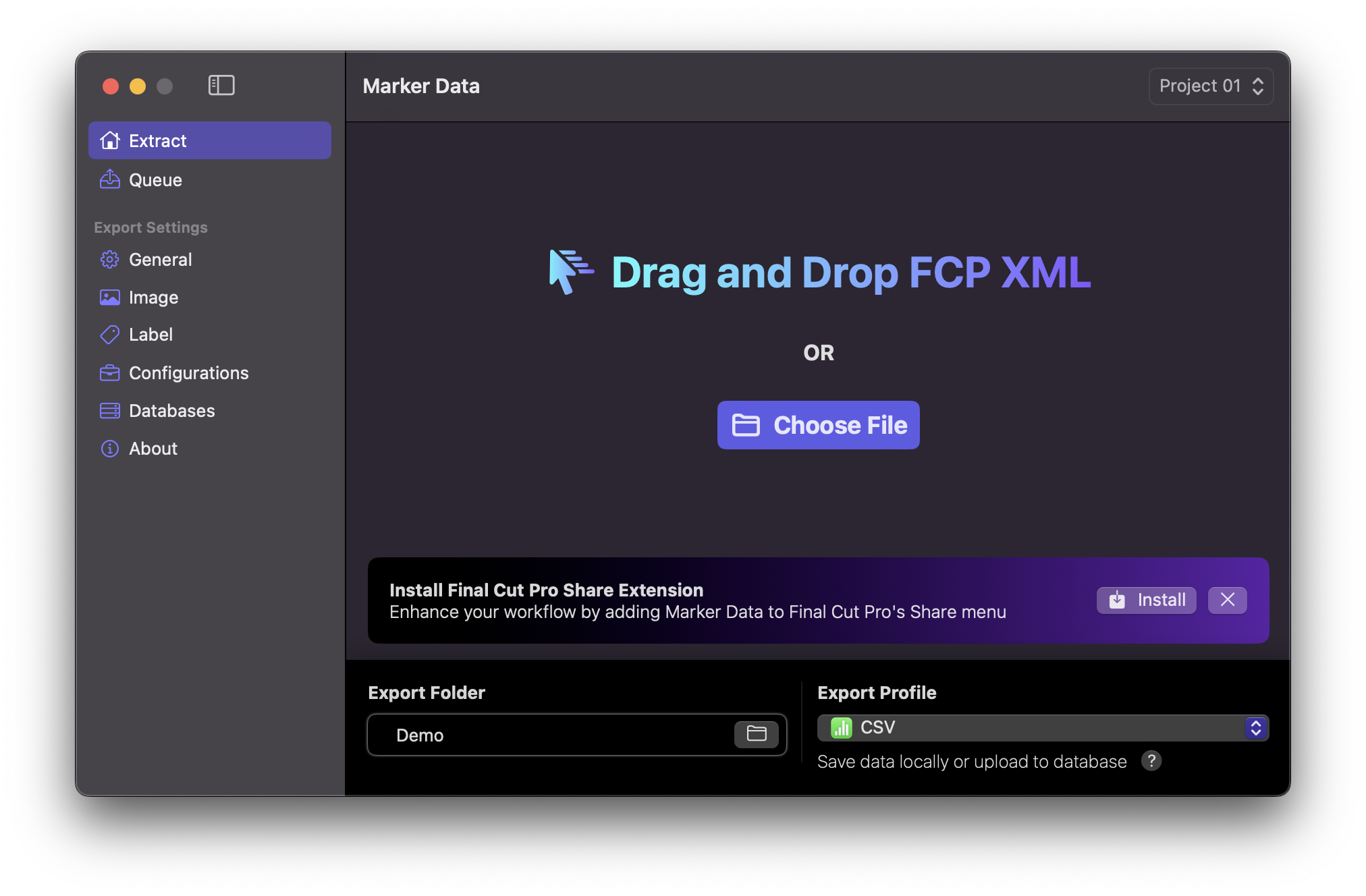
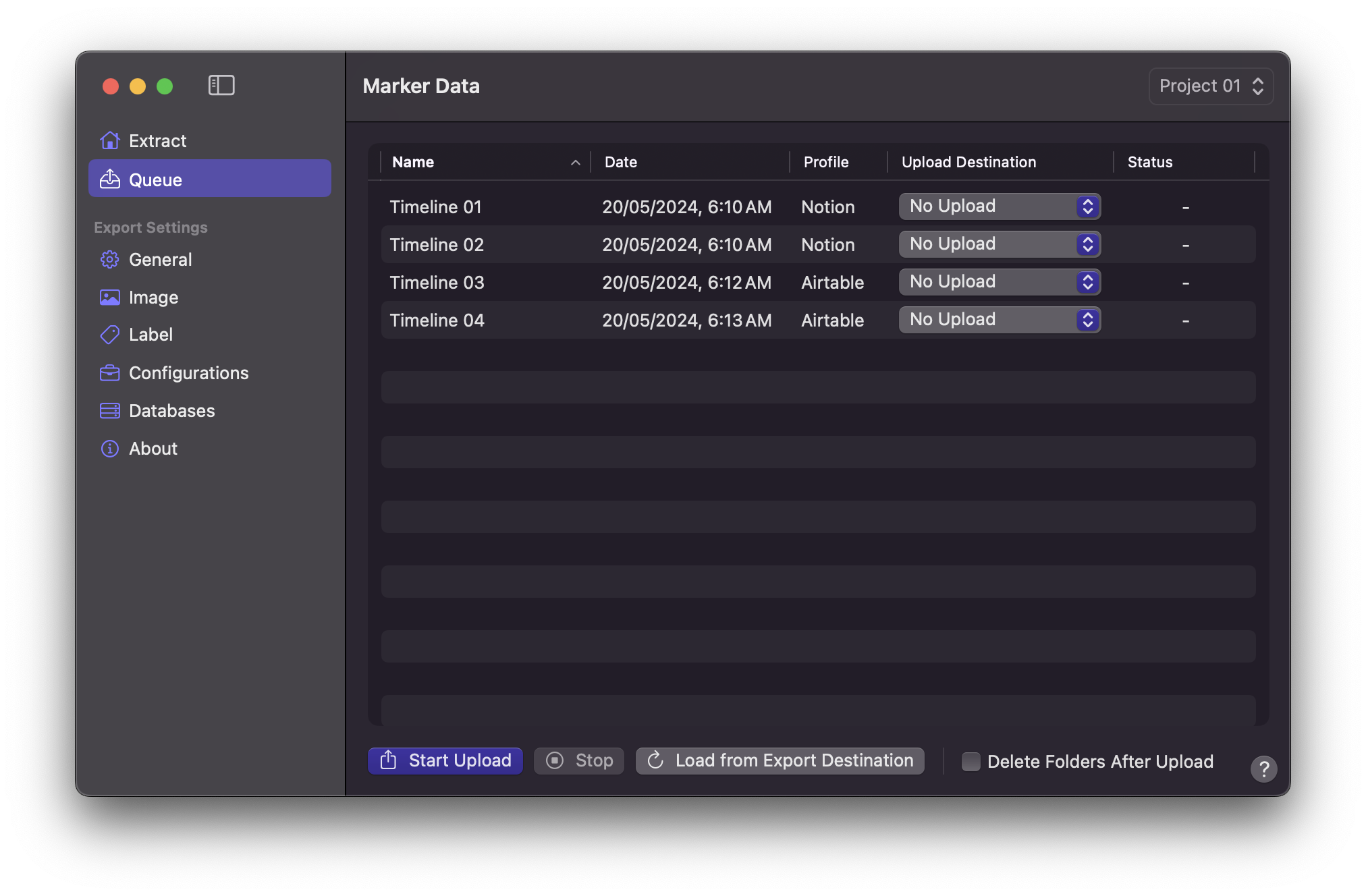
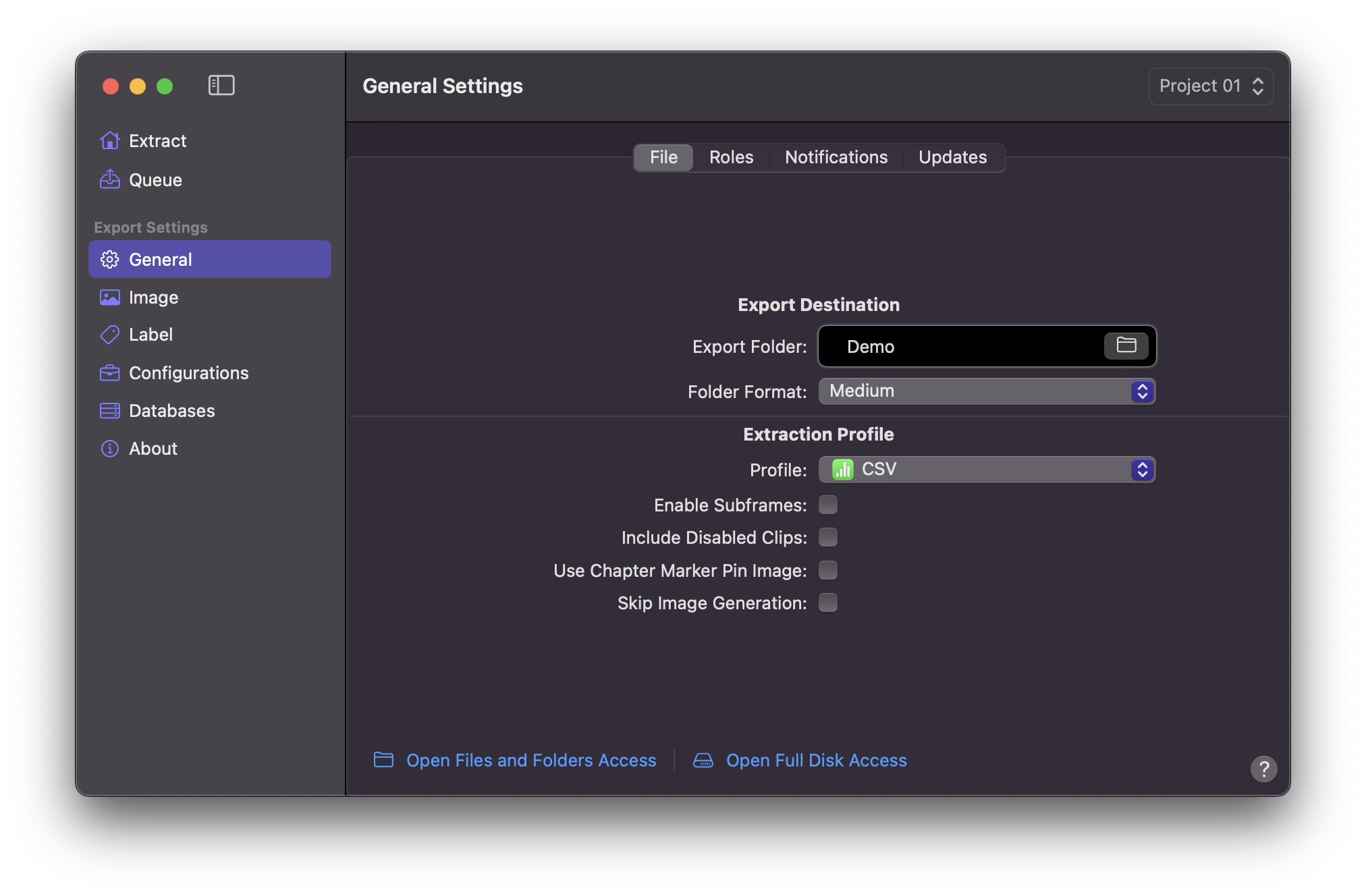
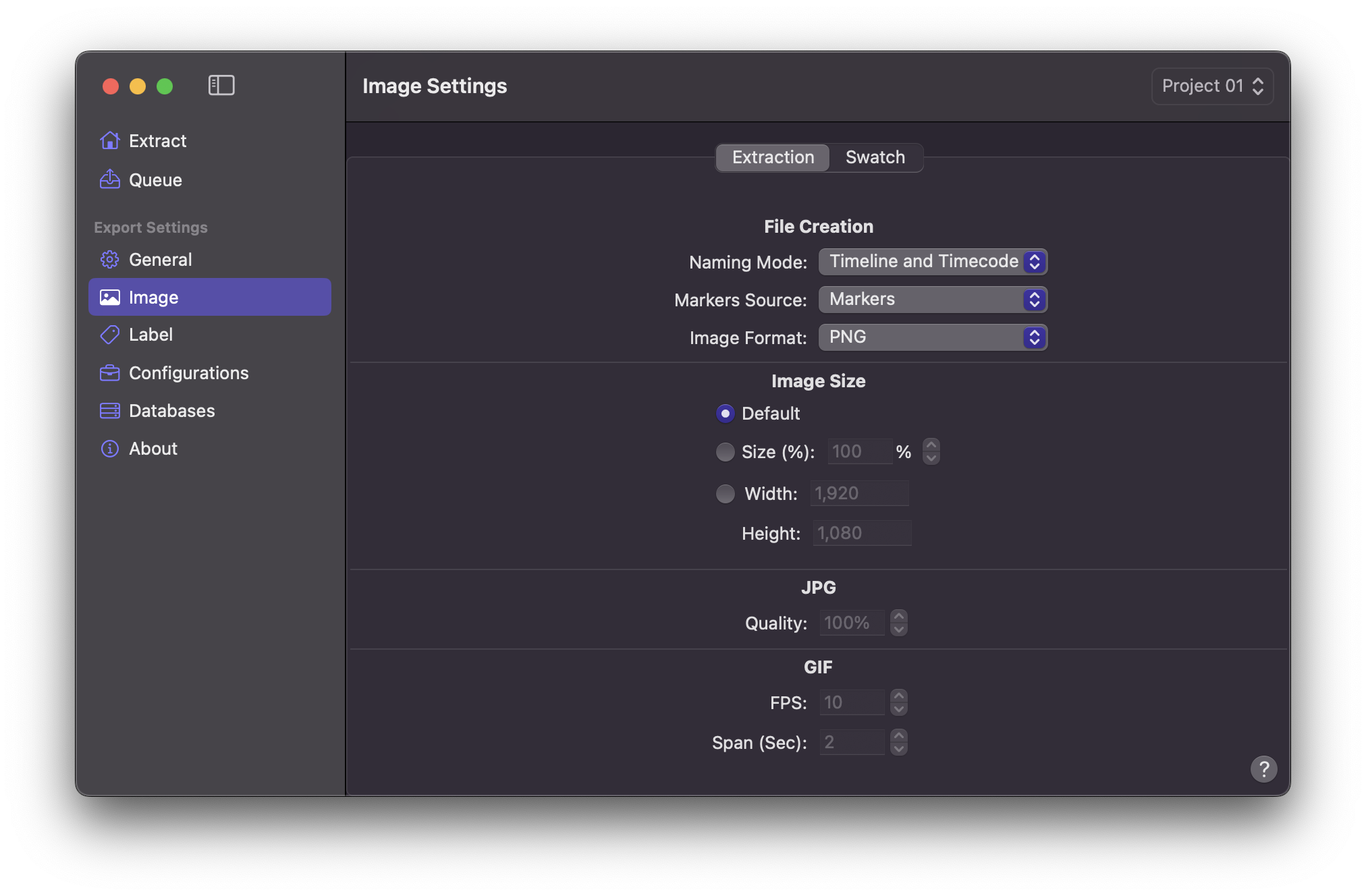
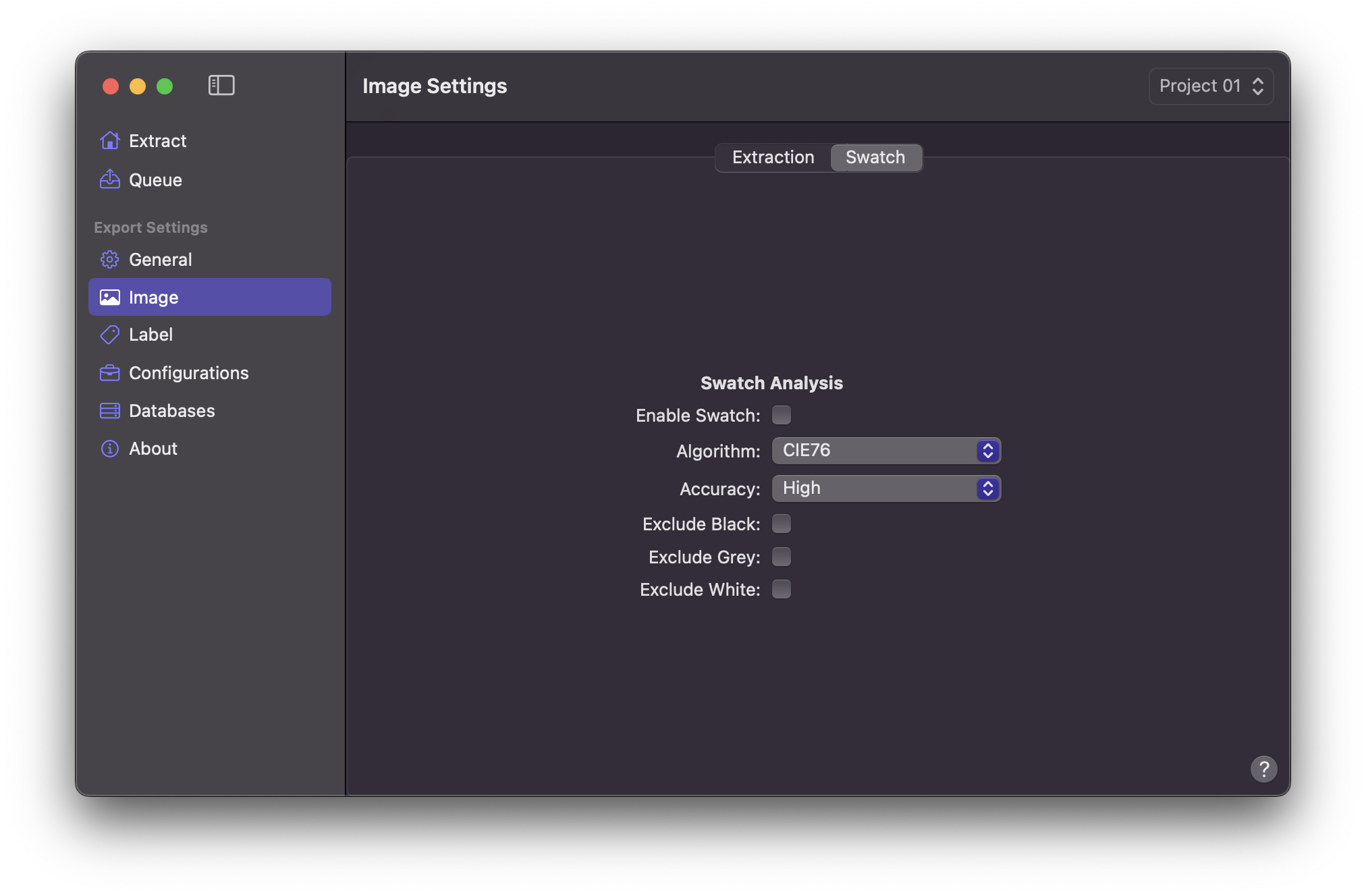
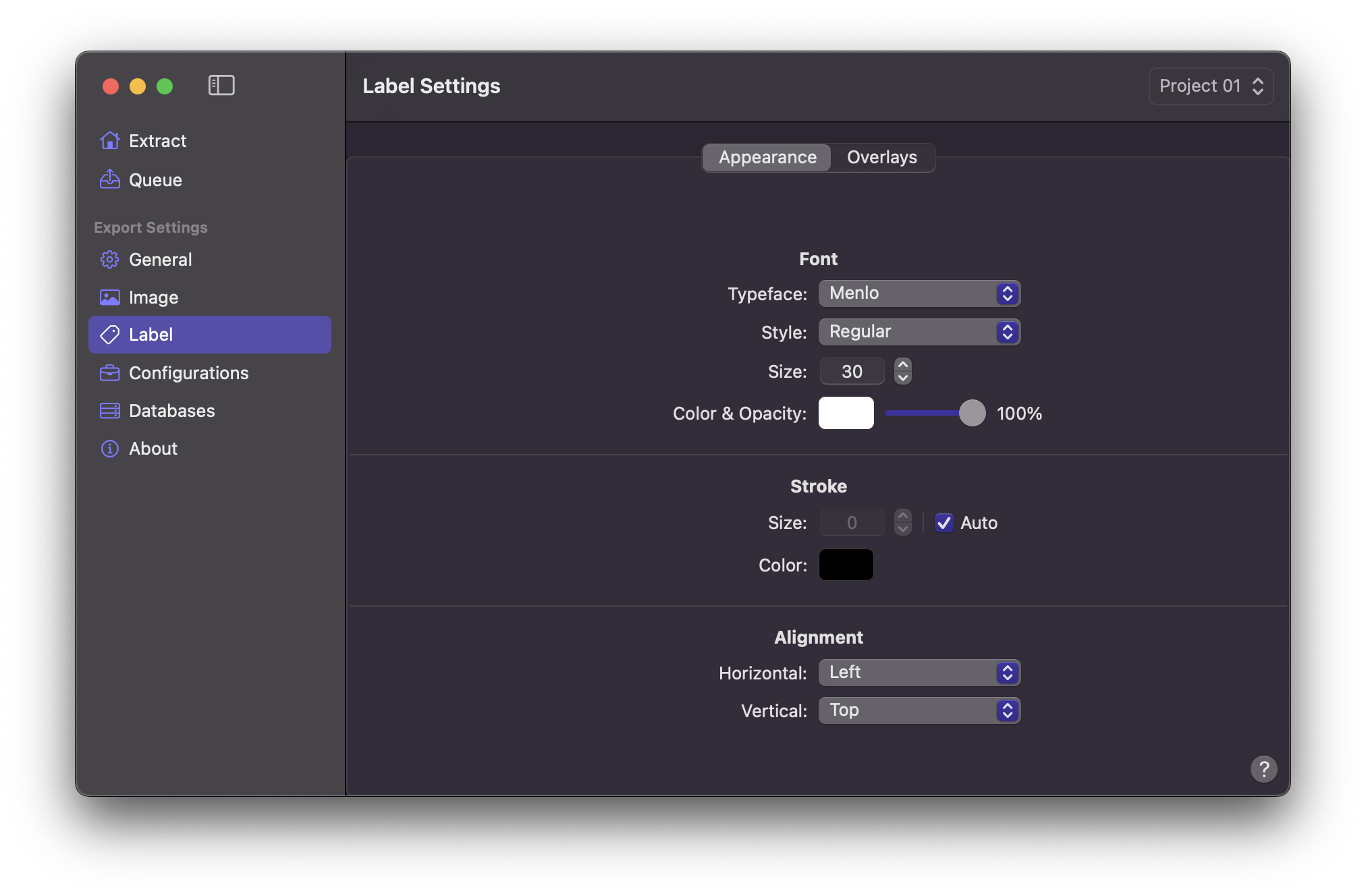
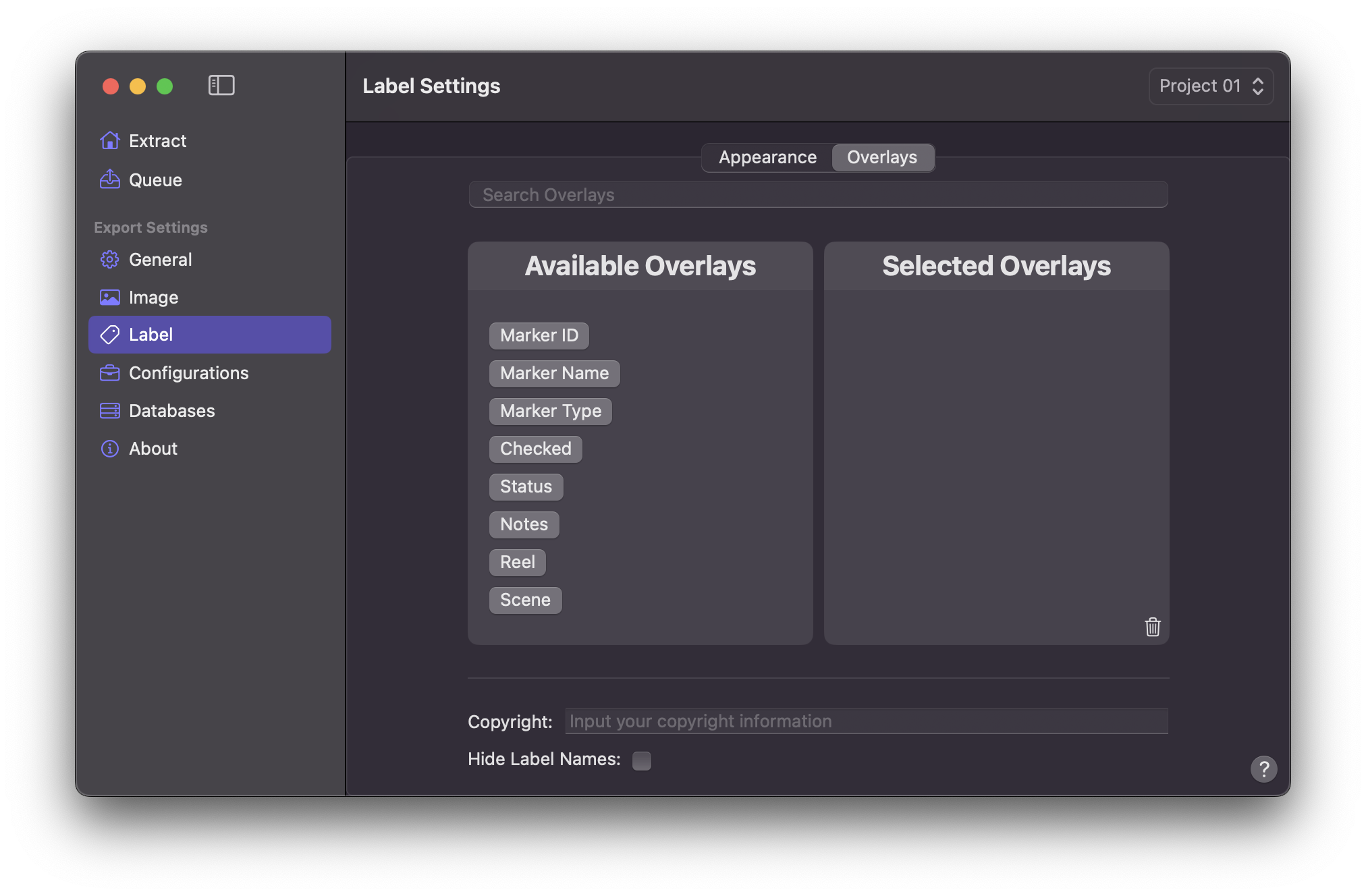
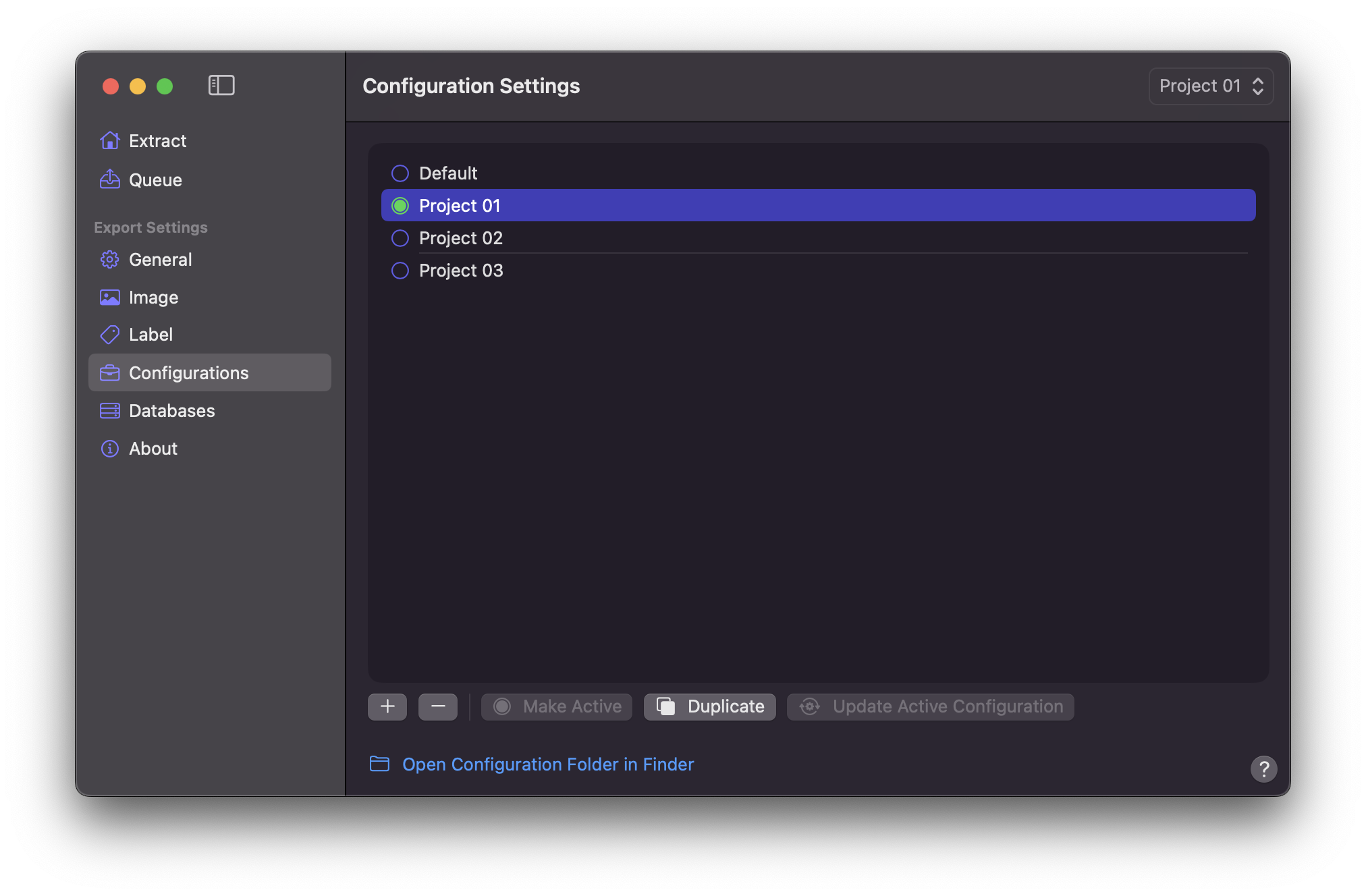
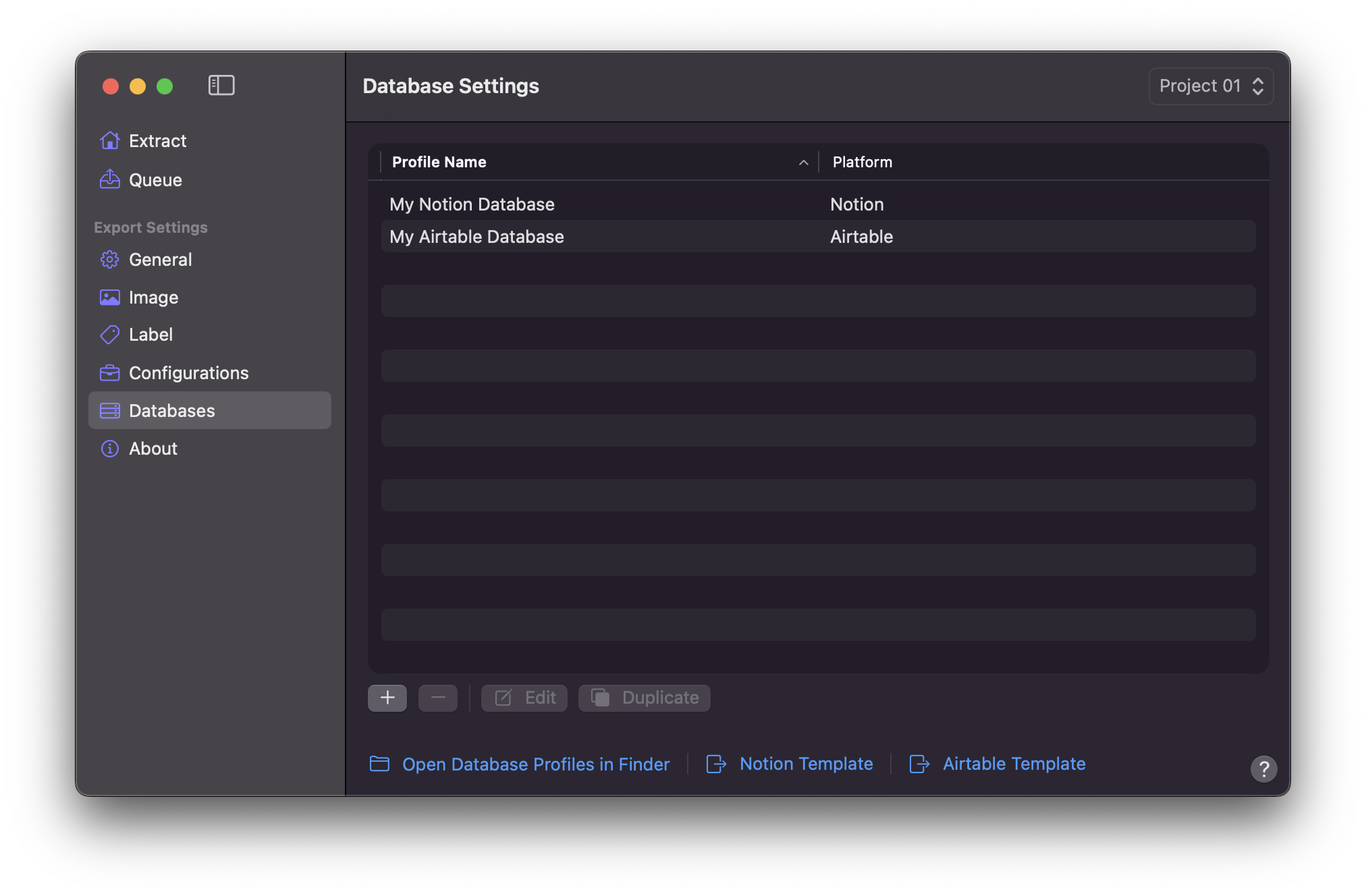
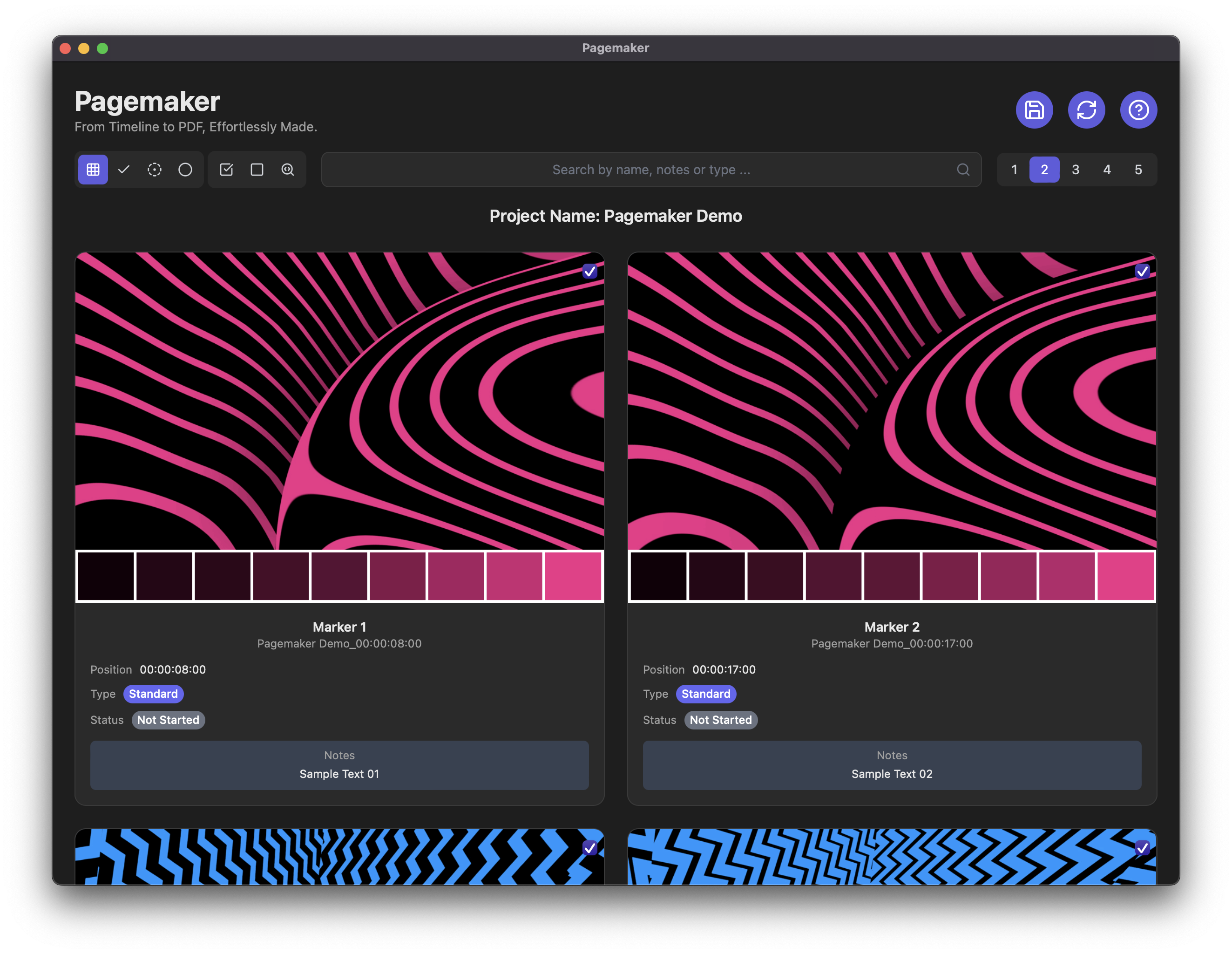
#
System Requirements
macOS Sonoma 14.7 or later
Final Cut Pro 11.0 or later
Runs only on Apple silicon Macs
Internet connection is necessary for some modules and functionality
#
Use Cases
- Marker Notes Database
- Shot Library Database
- VFX Database
- ADR Database
- Stock Footage Database
- Music Cue Sheet Database
- Colourist’s Notes Database
- Client Review & Tracking Database
- Offline & Online Notes Database
- Send Final Cut Pro's Markers to DAWs
- Create YouTube Chapters
- Create PDFs via Pagemaker
#
Support
Technical support questions are best asked in the Discussions.
For bug reports, feature requests and other suggestions you can create a new issue to discuss.
Some images and videos on this documentation site may reflect earlier versions of the application. Features, layout, or functionality may have changed in recent updates.
